Business challenges
To thrive and survive in an increasingly difficult economic climate, organizations must gain market share and drive growth by continually delivering new and improved products and services. IT organizations play a pivotal role in meeting their clients’ business objectives. They operate in a constantly shifting landscape of new technologies, compliance demands and new ways of working as the business environment changes. They also have to achieve their clients’ business objectives against a backdrop of cost control and the relentless demand for increased efficiency – and the two are rarely separate.
As a result IT teams need new approaches to balance the essential work of keeping the business functioning and enabling innovation initiatives to improve corporate performance. This means tackling some critical challenges evident within the IT organization and promptly addressing factors that directly impact time to market in order to remain competitive and sustain business growth.
Productivity:
development output needs to be increased to meet the speed of business change.
Quality:
demand for improvement and early detection of issues during the development cycle.
Skills:
mainframe developers are increasingly scarce and many universities are only teaching distributed languages, such as JAVA and C#.
Resources:
developers need to be co-ordinated to enable collaboration across multiple teams using different methodologies.
Integration:
IT systems no longer just consist of mainframe components but are composite applications that reside on the mainframe and other platforms.
The Micro Focus Enterprise Developer product line, which includes Enterprise Developer for IBM® zEnterprise®, provides a range of technology geared towards the rapid development of mainframe zEnterprise applications. It offers great flexibility, addressing all key challenges on the mainframe modernization journey and positioning organizations to quickly understand, develop, verify, and deploy any business changes needed to existing mainframe applications. Micro Focus has over 30 years’ experience in providing solutions to enable organizations to achieve with their present and future mainframe business goals, no matter where the modernization journey might take their mainframe applications.
How Micro Focus Enterprise Developer can help
Micro Focus Enterprise Developer is a powerful integrated development environment (IDE) giving organizations the ability to move development mainframe activities off the mainframe, providing agility, flexibility and direct access to new technologies and trends. Enterprise Developer offers Eclipse and Microsoft Visual Studio 2010 and 2012 as standard IDEs, and in addition provides the development tools required to develop applications for deployment on alternative platforms other than the mainframe. Enterprise Developer is the smartest and simplest way to modernize, develop and maintain mainframe applications.
Enterprise Developer supports COBOL, PL/I1, IBM Assembler, CICS, IMS-TM, JCL, DB2, IMS-DB, z/OS file formats and the common batch utilities, including SORT. As a result of this compatibility, the day-to-day analysis, edit, compile, and debug tasks - necessary to maintain and improve core online and batch applications -can all be undertaken on a Windows workstation. Using a dedicated workstation or laptop for development and unit testing frees the programmer from mainframe resource constraints.
Enterprise Developer is one of the solutions offered with the Micro Focus Enterprise product set – a complete solution to help organizations through the mainframe modernization journey. It includes Enterprise Analyzer, Rumba, Enterprise Test Server and Enterprise Server in addition to Enterprise Developer. Applications developed or updated using Enterprise Developer can then be fully tested under Enterprise Test Server before being deployed back to the mainframe.
Alternatively, Micro Focus Enterprise Server can be used to redistribute application workload by providing an alternative production platform off the mainframe.
Micro Focus Enterprise Developer revolutionizes the way mainframe development is performed.
Key Benefits
Increase productivity by 40%.
Dramatically increase the speed of development, integrating all the phases of the application development life cycle, from initial design through analysis, development, compilation, unit testing and debugging.
Reduce mainframe MIPS consumption.
By providing a mainframe development environment running under Windows, developers can spend as much as 90% of their time away from the mainframe, realizing significant cost savings and maximizing productivity with no wait times or resource contention.
Improve agility.
Significantly enhances agility when performing day-to-day mainframe development activities, enabling access to standard IDEs of choice, smart editor, instantaneous compilations, advanced test and debugging capabilities.
Address mainframe skills shortages.
Instantly reduces the gap between the mainframe COBOL and Java or C# developers by offering either Eclipse or Visual Studio 2010 based IDEs, allowing a collaborative and dynamic development environment. Fresh out of college or non-COBOL developers can quickly and easily adapt to the COBOL language, and get up to speed in no time.
True IT modernization.
Provides a unified development environment regardless of where that application may be deployed. Enterprise Developer includes all the tools needed to easily adapt these applications to run in .NET, on the JVM, web or cloud based environments depending on your business needs either now or in the future.
Feature Overview
Powerful Integrated Development Environment:
a complete mainframe application modernization, development, and maintenance environment available for leading industry standard Microsoft Visual Studio 2010, 2012 or Eclipse based IDEs.

Full application development lifecycle support on the desktop:
from initial application design through analysis, development, compilation, unit testing and debugging.
- Advanced editor capabilities enables developers to quickly and securely execute changes in mainframe applications.
- Instantaneous code compilation offers considerable time savings, as compiles happen on the local workstation. Close integration to the editor means faster error resolution.
- Improved testing through sophisticated visual debugging capabilities for full control on test execution scenarios.
- Unit test capabilities with a local execution engine that combines testing and diagnostic tools for resolving issues and providing code coverage and performance statistics.
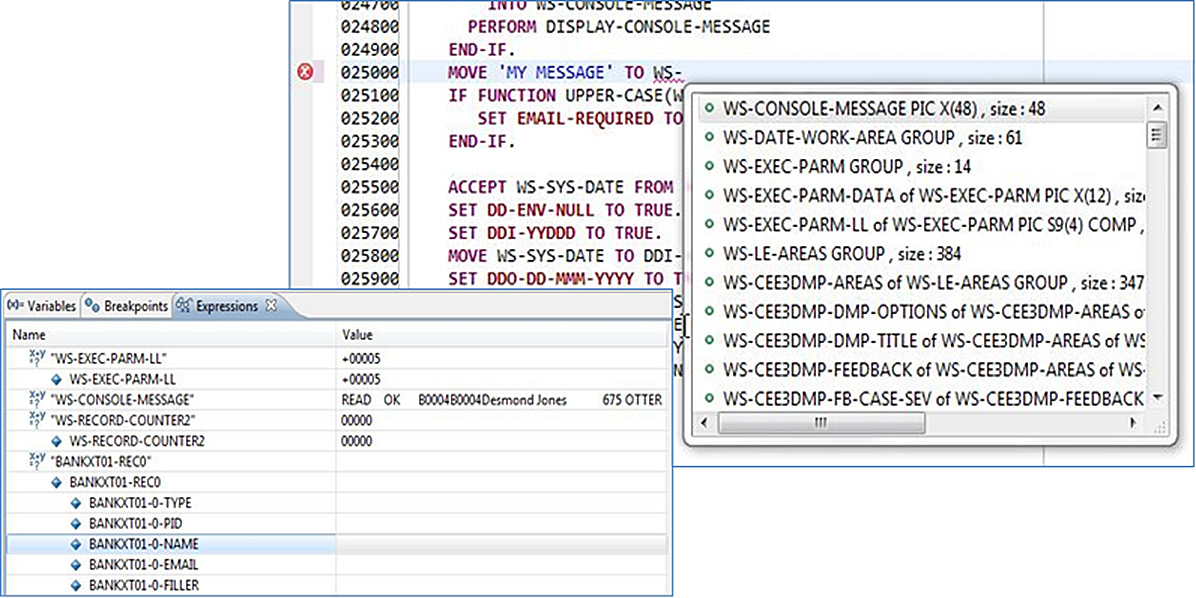
Mainframe integration and Remote Development:
the Eclipse IDE offers full control of development activities directly on the mainframe, including:
- Browsing mainframe datasets, submitting jobs and viewing the system output
- Integration of mainframe source control directly into the development environment
- Smart editing that detects syntax errors as they are entered and provides content assist when writing code
- Mainframe compilation with integrated error output – enables developers to quickly view and resolve issues
- Unit test applications on the host.
Easy customization
Your development process is more than just edit, compile, debug and test. It is typically complex with parallel streams of development. It involves a whole host of tools such as source control anagement, test management, third party tools and databases.
The Workflow Manager capability in Enterprise Developer ensures:
- Complete and deep integration with major source control systems
- The creation of predefined models to support different development processes. These can be managed and deployed centrally
- Fast integration of existing ISPF dialogs and existing mainframe tools directly into Eclipse without developing Eclipse JAVA plug-ins
- High developer acceptance and productivity gains.
Effective team-working and collaboration:
application work-grouping to allow developers to share source files, data and program executables. This ensures secure, centralized team and application management, and greatly simplifies the task of setting up a shared multi-user development environment.
Comprehensive mainframe compatibility:
tools and capabilities to enable mainframe applications to be developed and testing on Windows including:
- Support for multiple IBM mainframe COBOL dialects
- ANSI PL/I dialect support and commonly used IBM PL/I extensions
- IBM mainframe assembler edit, compile, and run time execution Online CICS or IMS TM application development including BMS painter and BMS and MFS macro compilers
- Batch application and JCL support including remote job submission on the mainframe
- Local or remote mainframe data support for QSAM and VSAM file types, Generation Data Groups (GDGs), IMS -DB and DB2 databases
- Modernization facilities making it easy to move mainframe data to Microsoft SQL Server, IMS and Oracle 11g databases onto Linux, UNIX and Windows.
Efficient application modernization:
- tools and processes to support application modernization, whether these are:
- Tools to enable simpler user interfaces and integration with other systems
- Capabilities to extend applications through J2EE, COM, web services and SOA
- Graphical and web user interface generation and development
- Terminal emulator user interface modernization and aggregation
- Development of applications targeted for the .NET or JVM environments.
Product Options
Enterprise Developer meets your development requirements on a number of levels.
Enterprise Developer Personal Edition is a free product, available for download. It is suitable for anyone who wants to become familiar with Eclipse or Visual Studio and take advantage of editing and compiling mainframe applications under Windows.
Enterprise Developer for IBM zEnterprise targets customers modernizing applications for deployment back on the mainframe or any of the zEnterprise partitions. This option uses the Visual Studio or Eclipse-based IDE, mainframe integration and workflow management. It also includes tools to support development and test on z/Linux and AIX and x86 environments.
Enterprise Developer is for customers looking to modernize mainframe applications and move to an alternative platform. This option again uses either the Visual Studio or Eclipse-based IDE and includes development and test tools for all platforms currently supported by Micro Focus.
Technical Specifications
Windows operating system requirements:
Windows 7, Windows 8, Windows Server 2008, Windows Server 2012
- For supported UNIX and Linux platforms please refer to: http://supportline.microfocus.com/prodavail.aspx for details.
References
PL/I application support is for mainframe modernization projects only and at this time is 32-bit by design. For modernization projects involving PL/I applications, a 32-bit or 64-bit environment that supports 32-bit applications is required.
