Business challenge
Testing web applications on a huge variety of browsers in a short period of time, is becoming an increasing challenge. Building, managing and maintaining a test environment for testing across a wide range of platforms, browser versions and devices, can turn into a very time consuming task. Silk Central Connect is a configuration testing solution that addresses this issue by providing virtual execution environments.
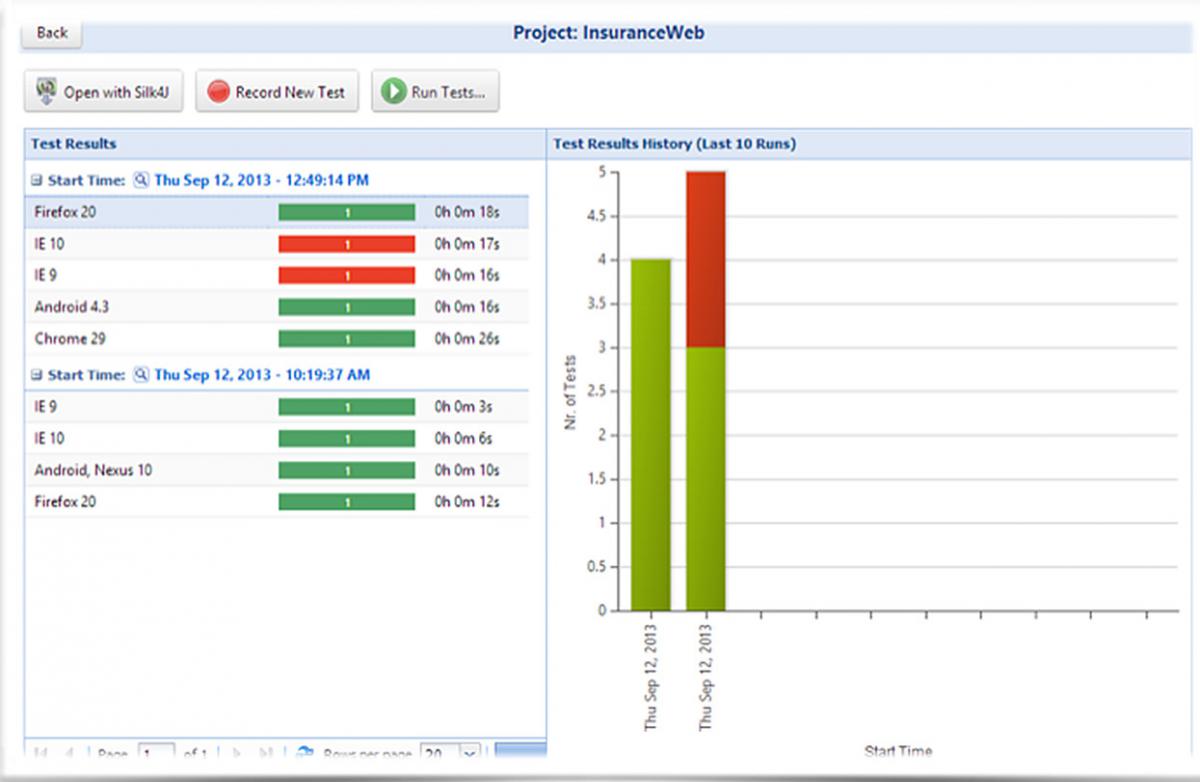
How Silk Central Connect can help
Silk Central Connect is built for web developers that need to test their web applications on a variety of browsers, without the need to buy expensive hardware. Borland provides Amazon images with the latest versions of Firefox, Chrome and Internet Explorer, that can be integrated into Silk Central Connect. Silk Central Connect’s seamless integration with Borland Silk Test means it’s easy to create a sustainable test set which can grow substantially over time. Different users are able to contribute to the test automation.
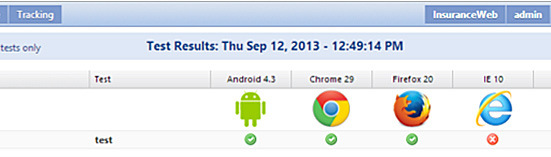
Key features
- Run tests in the Cloud without the need for costly hardware
- See how a web application looks on different platforms with a single click
- Delivers a side-by-side comparison of test results
- Manage physical and virtual execution environments
- Seamless integration with Borland Silk Test enabling web applications to be tested on a broad range of browsers
Feature Overview
‘Auto-scan’ of web applications
Silk Central Connect provides an ‘auto-scan’ of any web application by navigating to the URL and taking a screenshot on all the available browsers. There is no need create a test or learn another tool. Simply click on the Run button and see the result.
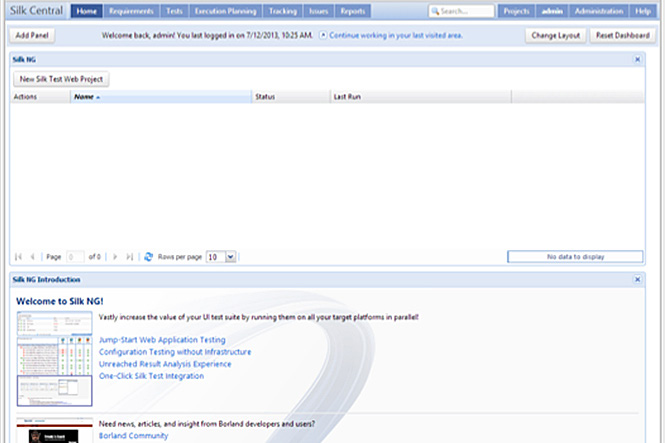
Configuration Testing in the Cloud
Create a test environment based on physical machines as well as virtual images within the Amazon Cloud. Execution in the Cloud means testing costs are aligned to the value obtainable from test automation.
Silk Central Connect is the Cloud based configuration testing tool one-stop shop. It enables you to embrace HTML5/web/mobile developments and quickly test across a variety of platforms in the Cloud without needing to build the platforms to test on. With a couple of clicks, Silk Central Connect will initialize a number configurations like:
- Windows 7 with Internet Explorer 10
- Windows 8 with Firefox 22
- Windows 7 with Chrome 25
Just enter the web application’s URL and the app will be tested across all these configurations.
Side-by-side result comparison
When it comes to executing tests on a large variety of browsers, powerful resulting is key. With the built-in side-by-side result comparison feature, it takes about a minute to determine whether the problem is related to a specific browser or if the failure is related to an issue in the application itself.
Seamless Integration with Silk Test
A sustainable test set is easily built with the seamless integration between Silk Central Connect and Silk Test. By supporting developers as well as business analysts, Silk Test is ideal for configuration testing.
Upgrade to Silk Central
Silk Central Connect provides a seamless upgrade to the full version of Silk Central.
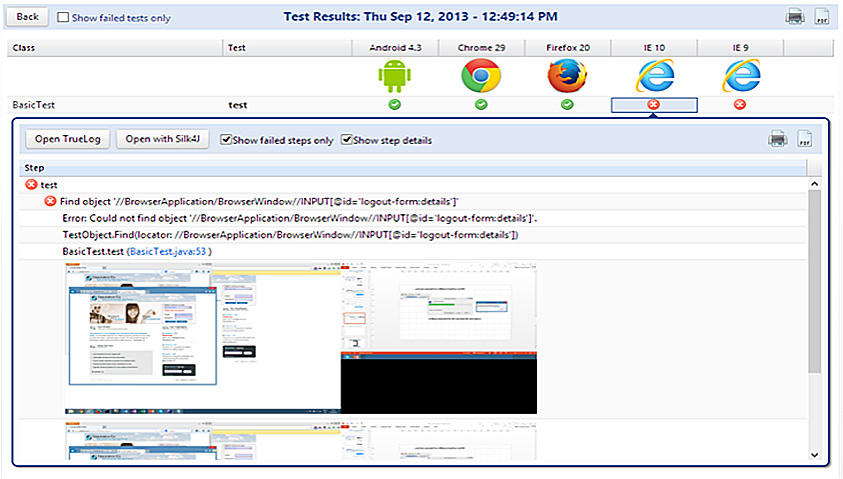
Technical
| SYSTEM REQUIREMENT | CLIENT | |
|---|---|---|
Operating Systems Support
|
Database Management System Support
Web Server Support
|
Web browser Support
|
